 "Full of the sound of the Gran Fury, signifying nothing." (granfury)
"Full of the sound of the Gran Fury, signifying nothing." (granfury)
02/08/2019 at 18:01 ē Filed to: None
 0
0
 5
5
 "Full of the sound of the Gran Fury, signifying nothing." (granfury)
"Full of the sound of the Gran Fury, signifying nothing." (granfury)
02/08/2019 at 18:01 ē Filed to: None |  0 0
|  5 5 |
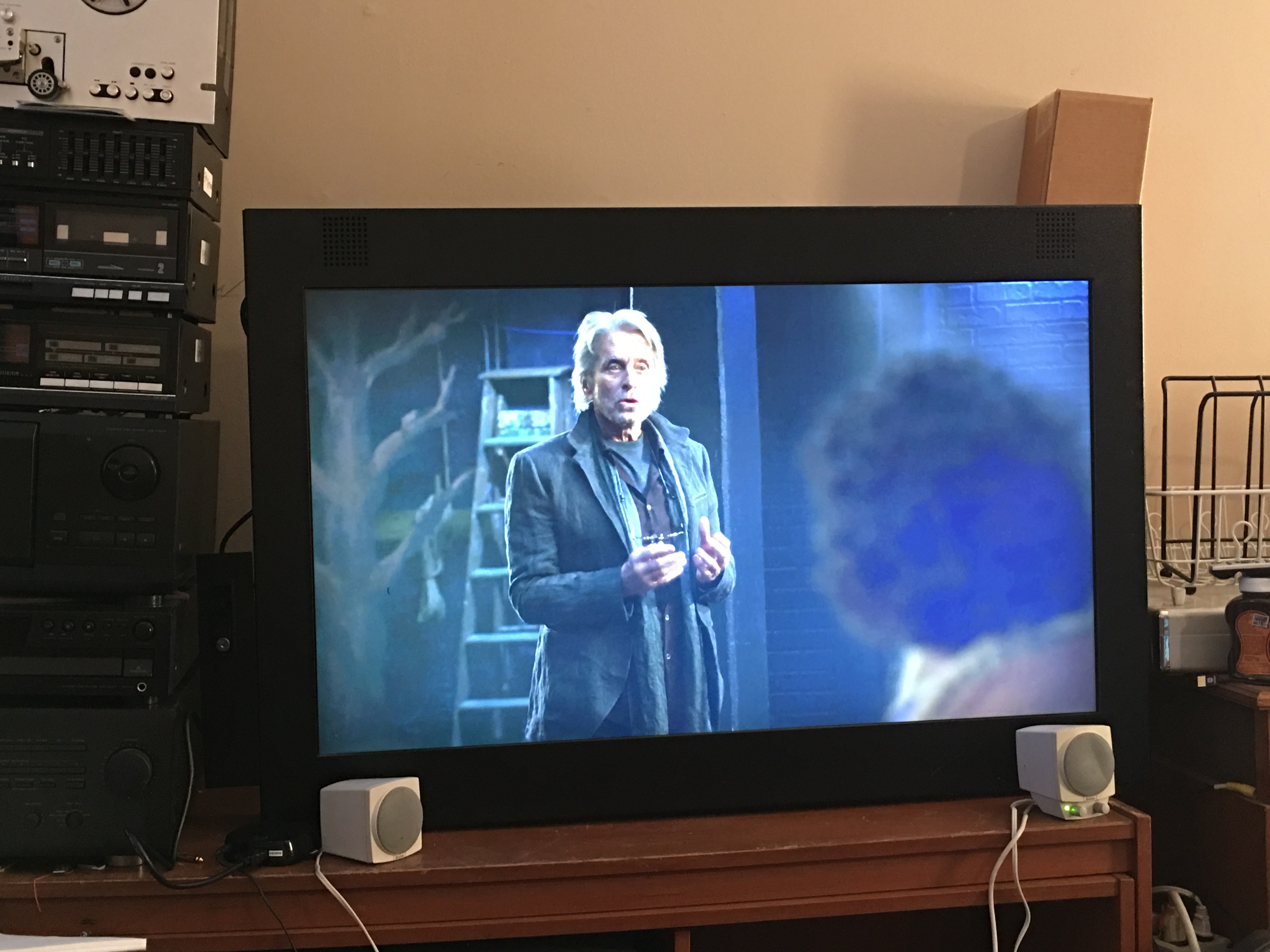
Itís running, albeit on the Roku instead of the Apple TV. The ĎTVí has sound, but I have no idea how to control the actual TV guts that lurk within this big metal box so I canít turn the volume up or down or change inputs ; I donít know the brand of the TV, nor do I know where the IR sensor is located.
Iím using the Roku because it has a headphone jack on the remote which I can use to drive that Boston Acoustics 2.1 setup for now. Not ideal, but functional and sounds fine.
Iíll get it all dialed in someday, but for now itís good enough. Iím not some aesthete that must have it look just right, but kind of like the Ďhackí anesthetic - various disparate, scrounged pieces combined to make a satisfying whole, with the current cost of this A/V system being a whopping $25 for video, audio and streamer.
 ttyymmnn
> Full of the sound of the Gran Fury, signifying nothing.
ttyymmnn
> Full of the sound of the Gran Fury, signifying nothing.
02/08/2019 at 18:33 |
|
Use if for a computer monitor instead. A very BIG computer monitor.
 Monkey B
> Full of the sound of the Gran Fury, signifying nothing.
Monkey B
> Full of the sound of the Gran Fury, signifying nothing.
02/08/2019 at 18:49 |
|
no headphone jack on the monitor anywhere? If you look around the bezel with a flashlight you may find an ir receiver, if it has one, youíll see a small round area around the size of a pea that differ s in appearance.
I managed a free Pioneer Elite plasma monitor off CL one time because they didnít know how to switch inputs or that it needed external speakers. It weighed a ton and was 480i max resolution, but made a good basement tv for occasional use. It was 50" and required 2 to carry.
 Full of the sound of the Gran Fury, signifying nothing.
> Monkey B
Full of the sound of the Gran Fury, signifying nothing.
> Monkey B
02/08/2019 at 22:52 |
|
Itís supposed to be an automated display system for trade shows and offices and places like that. From what I can tell, they took a big TV, gutted it, put it in this metal box with a little computer to display the graphics. A panel opens up so that I can see the TV circuit board and access the HDMI and other ports, and right now itís set on HDMI1. Whatever circuit board held the buttons for changing channel and volume and input, as well as the IR sensor, is hopefully located somewhere in this big metal box, but I wonít know until I tear it apart (if itís there at all). As such, I have no idea the brand of the original TV or where that IR sensor is located.
EDIT: I found the IR sensor, buried in the belly of the beast , next to the input circuit board. Not accessible from the front without a repeater, but thatís fine. Now I just need to find a universal remote with a code search feature and give it a go.
 Monkey B
> Full of the sound of the Gran Fury, signifying nothing.
Monkey B
> Full of the sound of the Gran Fury, signifying nothing.
02/09/2019 at 08:03 |
|
Iím pretty sure Verizon FiOS remotes have code search.
 Full of the sound of the Gran Fury, signifying nothing.
> Monkey B
Full of the sound of the Gran Fury, signifying nothing.
> Monkey B
02/09/2019 at 08:08 |
|
Iíve got a bunch of various universal remotes around the house somewhere, as well as a bunch of TiVo remotes, that have that capability. The problem is that, in preparation for my motherís visit, I cleaned up the house and now canít find a damn thing. When everything was in what appeared to be a state of chaos I knew where everything was, but now that itís allegedly organized my whole system has been shot to hell.